|
| SESSION 6 Part7 |
| Basics of how to write - continued |
|
|
|
|
| |
|
|
|
|
|
|
|
|
 |
 |
|
 |
 |
|
|
 |
 |
|
 |
 |
|
|
|
|
|
Statements are
"a single process".
For example, the process thistime of
System.out.println("Hello world!");
is also a statement.
A program is something that
creates a large process by
bringing
together smaller processes.
Put another way, a program
can also
be called a "collection of statements".
|
|
|
|
|
|
 |
 |
|
 |
 |
|
|
 |
 |
 |
 |
 |
|
|
|
|
 |
|
|
|
|
|
|
|
|
|
|
|
|
 |
 |
|
 |
 |
|
|
 |
 |
|
 |
 |
|
|
|
|
|
Ummm…
It's like I get it,
but I don't get it.
So it's like,
statement =
process =
command
, right?
|
|
|
|
|
|
 |
 |
|
 |
 |
|
|
 |
 |
 |
 |
 |
|
|
|
|
 |
|
|
|
|
Yes, yes,
statements and
processes
and commands
are all similar things,
just from different
viewpoints.
We're not scholars,
we don't have to be
precise.
Still no good?
|
 |
|
 |
Kind of… |
|
|
|
|
|
|
|
|
|
|
|
 |
 |
|
 |
 |
|
|
 |
 |
|
 |
 |
|
|
|
|
|
There are different types
of statements, such as:
* expression statements
* declarative statements
* control statements
This call, which is a "standard
output process (with a new
line)",
is an expression statement.
In future, we will be studying
various types of statements,
including control statements
such as the 'if' and 'switch'
statements.
|
|
|
 |
 |
|
 |
 |
|
 |
 |
|
|
 |
 |
|
 |
 |
|
|
|
|
|
|
|
|
|
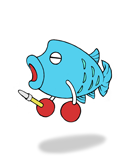 |
Anyway, just try
and keep them
in mind.
|
|
Again,
kind of… |
 |
|
|
|
 |
|
 |
|
|
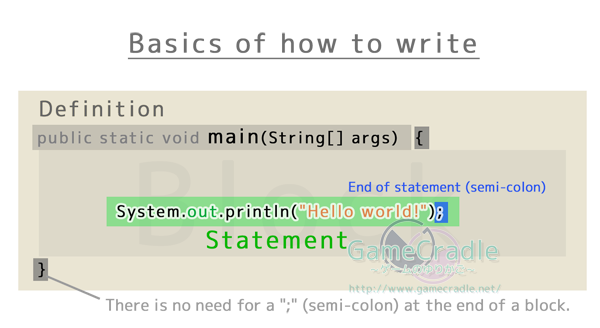
| |
Rules for statements |
| 1 |
Always write a ";" (semicolon) at the end of a
statement. |
| 2 |
However, you don't
need a ";" (semicolon) at the
end of a
block. |
|
|
|
 |
|
 |
|
|
|
|
|
|
|
|
|
 |
 |
|
 |
 |
|
|
 |
 |
|
 |
 |
|
|
|
|
|
There are several rules for how to write statements,
so try to remember them.
Always be sure to put a
";" (semicolon)
at the end
of a statement.
This defines that it is the end
of the command.
You can think of this as being like
the "." (period)
at the end of
a sentence.
If we were to translate this
process,
it would be something like
"make this
display 'hello world' in
the standard output."
Also, take care that you confuse it
with
the ":" (colon). |
|
|
 |
 |
|
 |
 |
|
 |
 |
|
|
 |
 |
|
 |
 |
|
|
|
|
|
|
|
|
|
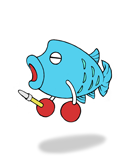 |
Try looking
at the picture
again.
|
|
Oh, this is a
good example,
if I do say so myself.
"Hello.".
That'd be weird,
wouldn't it? |
 |
|
|
|
|
|
|
|
|
|
 |
 |
|
 |
 |
|
|
 |
 |
|
 |
 |
|
 |
 |
|
I see…
But you don't need a ";"
at the end of a block.
This is just like how
a "."
isn't needed
after
double quotes
in English. |
|
|
|
|
|
 |
 |
|
 |
 |
|
|
 |
 |
|
 |
 |
|
|
|
|
|
|
|
|
|
|
|
|
|
|
|
|
|
|
|
 |
 |
|
 |
 |
|
|
 |
 |
|
 |
 |
|
|
|
|
|
Hey, hey,
is it okay to write
two commands
on the same line? |
|
|
|
|
|
 |
 |
|
 |
 |
|
|
 |
 |
 |
 |
 |
|
|
|
|
 |
|
|
|
|
|
|
|
|
|
|
|
|
 |
 |
|
 |
 |
|
|
 |
 |
|
 |
 |
|
|
|
|
|
Yes, it's okay to write two
on the same line.
In that case, they will be run
in order from the first one.
But it becomes difficult to read,
so usually it's one per line.
Try and do it like that.
Also, you can put a new line in
the middle of a statement.
And in brackets, too.
However, you can't put a new line
in the middle of a command. |
|
|
|
|
|
 |
 |
|
 |
 |
|
|
 |
 |
 |
 |
 |
|
|
|
|
 |
|
|
|
|
|
|
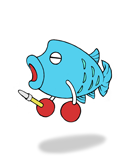 |
If you break up a
command word part
way through,
the meaning is lost.
It becomes like
two different words. |
|
|
 |
|
 |
|
|
|
Important points for statements |
| |
| |
|
Two or more statements on a single line is possible.
(But you need to use semicolons.) |
|
|
| |
 |
System.out.println("Hello
");System.out.println("world!"); |
|
|
| |
|
|
|
|
| |
|
Inserting new lines and blank spaces within ( ) is
possible.
This won't change the processing result. |
|
|
| |
 |
System.out.println(
"Hello world!" ); |
|
|
| |
|
|
|
|
| |
|
New lines partway through " " are not possible. |
|
|
| |
 |
System.out.println("He
llo world!"); |
|
|
| |
|
|
|
|
| |
|
However, if you close the " " once, you can link
them
to the next " " by using +. You can link them even
on
separate lines.This won't change the processing result. |
|
|
| |
 |
System.out.println("He"
+ "llo w" +
"or"
+ "ld!"); |
|
|
| |
|
|
|
|
| |
|
Inserting new lines and blank spaces partway through
a command
is not possible.
|
|
|
| |
 |
System.out.prin
tln("Hello world!"); |
|
|
| |
|
|
|
|
| |
 |
System.out.prin
tln("Hello
world!"); |
|
|
|
| |
indicates half-width spaces.
|
|
|
 |
|
 |
|
|
|
|
|
|
|
|
|
|
 |
 |
|
 |
 |
|
|
 |
 |
|
 |
 |
|
|
|
|
|
Wow,
so you can
connect " "with
+.
And the + is okay on the
previous line or the
next line,huh?
But if you write it like the
example, the position of the
+ is
difficult to understand.
|
|
|
 |
 |
|
 |
 |
|
 |
 |
|
|
 |
 |
|
 |
 |
|
|
|
|
|
|
|
|
|
 |
It looks as
if the "or" isn't
attached
to
either +. |
|
That's because
this is just an example
showing that you can
do this sort of
thing. |
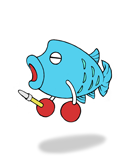 |
|
|
|
|
|
|
|
|
|
 |
 |
|
 |
 |
|
|
 |
 |
|
 |
 |
|
 |
 |
|
It is, isn't it?
Generally, the linking of
character string data…
| System.out.println("He"
+ |
|
"llo w" + |
|
"or" + |
|
"ld!"); |
is consolidated at the end of
sentences like this.
In future we'll take a more
detailed look at
the operation of character
strings.
|
|
|
|
|
|
 |
 |
|
 |
 |
|
|
 |
 |
|
 |
 |
|
|
|
|
|
|
|
|
|
|
|
|
|
|
|
|
|
|
|
|
|
|
 |
 |
|
 |
 |
|
|
 |
 |
|
 |
 |
|
 |
 |
|
Indents make programs easier to read
by
repositioning the characters.
Mainly, they line up the text with the
Tab key
via the IDE's automatic styling
feature.
I explained a bit about them at the
beginning of this session,
but this is something that's very important.
As an example,
let's take a look at KNMain.java with the
indents removed.
It's difficult to understand which are the
class brackets,
and which are the main function brackets,
isn't it?
|
|
|
|
|
|
 |
 |
|
 |
 |
|
|
 |
 |
|
 |
 |
|
| |
|
|
|
|
|
|
|
|
|
|
|
|
|
|
|
 |
 |
|
 |
 |
|
|
 |
 |
|
 |
 |
|
|
|
|
|
Woah…
Which block
is it in?
|
|
|
 |
 |
|
 |
 |
|
 |
 |
|
|
 |
 |
|
 |
 |
|
|
|
|
|
|
|
|
|
|
|
 |
|
 |
|
|
|
Your first program code(KotoTest's KNMain.java)Without
indents |
| |
| 001 |
|
/* |
|
|
| 002 |
|
* To
change this template, choose Tools | Templates |
|
|
| 003 |
|
* and
open the template in the editor. |
|
|
| 004 |
|
*/ |
|
|
| 005 |
|
|
|
|
| 006 |
|
package kototest; |
|
|
| 007 |
|
|
|
|
| 008 |
|
/** |
|
|
| 009 |
|
* |
|
|
| 010 |
|
*
@author Koto |
|
|
| 011 |
|
*/ |
|
|
|
012 |
|
public class
KNMain { |
|
|
| 013 |
|
|
|
|
| 014 |
|
/** |
|
|
| 015 |
|
* @param
args the command line arguments |
|
|
| 016 |
|
*/ |
|
|
| 017 |
|
public static void
main(String[] args) { |
|
|
| 018 |
|
// TODO code application
logic here |
|
|
| 019 |
|
|
|
|
| 020 |
|
System.out.println("Hello
world!"); |
|
|
| 021 |
|
|
|
|
| 022 |
|
} |
|
|
| 023 |
|
|
|
|
| 024 |
|
} |
|
|
|
| |
|
|
 |
|
 |
|
|
|
|
|
|
|
|
|
|
 |
 |
|
 |
 |
|
|
 |
 |
|
 |
 |
|
|
|
|
|
You see, it's easier to understand
when
it has indents, isn't it?
You use various different brackets
with Java,
however they are always a pair,
with a start and an end.
If you haven't indented, and you
mistakenly delete one,
when it comes to which bracket
isn't closed, and
which brackets
each thing is nested within…
Well, with a big program, you'll
have no idea what's going on.
It'll also be the cause of bugs.
This is very important for
writing a program
that's easy
to read.
So keep it in mind. |
|
|
|
|
|
 |
 |
|
 |
 |
|
|
 |
 |
 |
 |
 |
|
|
|
|
 |
|
|
|
|
|
|
|
|
|
|
|
|
 |
 |
|
 |
 |
|
|
 |
 |
|
 |
 |
|
|
|
|
|
"Always strive to
write a progam
that's easy to read."
Right?
|
|
|
|
|
|
 |
 |
|
 |
 |
|
|
 |
 |
 |
 |
 |
|
|
|
|
 |
|
|
|
|
At any rate, for now
the IDE will tell you
the bracket pairs.
Try clicking on the bracket. |
 |
|
 |
Oh, you're right!
The color changed. |
|
|
 |
|
 |
|
|
|
Your first program code(KotoTest's KNMain.java) |
| |
| 001 |
|
/* |
|
|
| 002 |
|
*
To change this template, choose Tools | Templates |
|
|
| 003 |
|
*
and open the template in the editor. |
|
|
| 004 |
|
*/ |
|
|
| 005 |
|
|
|
|
| 006 |
|
package kototest; |
|
|
| 007 |
|
|
|
|
| 008 |
|
/** |
|
|
| 009 |
|
* |
|
|
| 010 |
|
*
@author Koto |
|
|
| 011 |
|
*/ |
|
|
|
012 |
|
public
class KNMain { |
|
|
| 013 |
|
|
|
|
| 014 |
|
/** |
|
|
| 015 |
|
* @param args the command line arguments |
|
|
| 016 |
|
*/ |
|
|
| 017 |
|
public static void
main(String[] args) { |
|
|
| 018 |
|
// TODO code application logic here |
|
|
| 019 |
|
|
|
|
| 020 |
|
System.out.println("Hello
world!"); |
|
|
| 021 |
|
|
|
|
| 022 |
|
} |
|
|
| 023 |
|
|
|
|
| 024 |
|
} |
|
|
|
| |
|
|
 |
|
 |
|
|
|
|
|
|
|
| |
|
|
|