|
| SESSION 6 Part2 |
| Your first time programming -
continued |
|
|
|
|
|
|
|
|
 |
 |
|
 |
 |
|
|
 |
 |
|
 |
 |
|
|
|
|
|
But just because you can't type
doesn't mean you can just
copy-paste the code!
Type everything yourself during
my sessions.
Entering things yourself will help
deepen your understanding.
Make sure you form a habit of
thinking about the contents. |
|
|
|
|
|
 |
 |
|
 |
 |
|
|
 |
 |
 |
 |
 |
|
|
|
|
 |
|
|
|
|
|
If you just copy-pasting
right from the start,
it'll end up a disaster. |
 |
|
 |
copy-paste…
That's copy
and
paste, right. |
|
|
|
|
|
|
|
|
|
|
|
|
 |
 |
|
 |
 |
|
|
 |
 |
|
 |
 |
|
 |
 |
|
Also. Listen now,
From here on, everything you
type needs to be 'half-width',
whether it's English words, or
numbers,or symbols.
Blank characters (spaces) also
need to be half-width.
Also, make sure to write the
upper and lower case exactly
the
same.
If they're wrong, it won't run.
When you want to type just
a few upper-case characters,
you enter them while holding
down the Shift key…
But you already knew that, right?
|
|
|
|
|
|
 |
 |
|
 |
 |
|
|
 |
 |
|
 |
 |
|
| |
|
|
|
|
|
|
|
|
|
|
|
|
|
|
|
 |
 |
|
 |
 |
|
|
 |
 |
|
 |
 |
|
|
|
|
|
Y-yes…
Hold down the Shift key
while
typing 'S', and…
It's exciting, you know… |
|
|
 |
 |
|
 |
 |
|
 |
 |
|
|
 |
 |
|
 |
 |
|
|
|
|
|
|
|
|
|
|
tap tap |
|
 |
|
|
|
|
It's useful, huh? |

|
|
|
|
|
|
|
|
|
|
 |
 |
|
 |
 |
|
|
 |
 |
|
 |
 |
|
 |
 |
|
Also, include an indent so that it's
easy to see.
You can arrange the characters using
the Tab key.
This is different to entering a blank space
using the Space bar,
as the characters line
up at set intervals instead.
It's also possible to select multiple lines,
and move them all at once using the
Tab key.
You can also move them back again by
holding down the Shift key
while pressing
the Tab key (Shift key + Tab key).
Of course, it's also fine to use a
half-width space.
By the way, this time if you place the
cursor
after "…here"at the end of line 18 and
start a new line using the Enter key,
the IDE will automatically line it up at
the starting position. |
|
|
|
|
|
 |
 |
|
 |
 |
|
|
 |
 |
|
 |
 |
|
| |
|
|
|
|
|
|
|
|
|
|
|
|
|
|
|
 |
 |
|
 |
 |
|
|
 |
 |
|
 |
 |
|
|
|
|
|
Control it using
the Tab key,
not the Space
bar… |
|
|
 |
 |
|
 |
 |
|
 |
 |
|
|
 |
 |
|
 |
 |
|
|
|
|
|
|
|
|
|
|
tap tap |
|
 |
|
|
|
|
|
|
|
|
|
|
|
 |
 |
|
 |
 |
|
|
 |
 |
|
 |
 |
|
|
|
|
|
Ahhh?!
When I typed a
"." (dot),
something came
up! |
|
|
|
|
|
 |
 |
|
 |
 |
|
|
 |
 |
 |
 |
 |
|
|
|
|
 |
|
|
|
|
|
|
|
|
|
|
|
|
 |
 |
|
 |
 |
|
|
 |
 |
|
 |
 |
|
|
|
|
|
Yes, that's the IDE's automatic
completion feature.
If you select one of those options by
moving
the cursor keys up and down
and then hit the Enter key,
it'll complete it without you having to
type it.
Or if you keep typing while it's like that,
you can narrow down the options.
The Javadoc API explanation will also
be displayed at the same
time,
allowing you to understand what sort of
function it is.
|
|
|
|
|
|
 |
 |
|
 |
 |
|
|
 |
 |
 |
 |
 |
|
|
|
|
 |
|
|
|
|
|
|
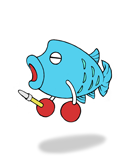 |
This time,
you can just
select "out". |
|
|
|
|
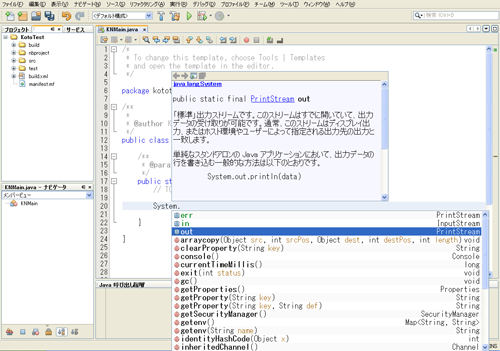 |
|
|
|
|
|
|
|
|
|
|
|
 |
 |
|
 |
 |
|
|
 |
 |
|
 |
 |
|
 |
 |
|
Ah…. type a dot…
and then if I type "prin"…
println()
println(Object x)
println(String x)
…
Waaah, lots of "println()" things
came up, but…
Which one should I choose? |
|
|
|
|
|
 |
 |
|
 |
 |
|
|
 |
 |
|
 |
 |
|
| |
|
|
|
|
|
|
|
|
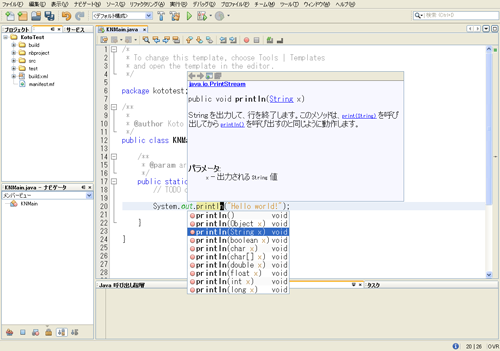
|
|
|
|
|
|
|
|
|
 |
 |
|
 |
 |
|
|
 |
 |
|
 |
 |
|
|
|
|
|
Ah yes, choose the one that
says "println(String x)".
It's fine if you don't understand
the details for now.
In the end, whichever you
choose, it'll be OK so long as
you write it all the same as the
test code. |
|
|
 |
 |
|
 |
 |
|
 |
 |
|
|
 |
 |
|
 |
 |
|
|
|
|
|
|
|
|
|
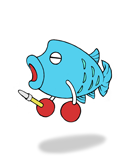 |
Whichever you choose
you can still
type over
it yourself.
This is quite simple text,
so
it'll be the same
even if you ignore the
completion feature
and type it all by
hand. |
|
|
|
|
|
|
|
Phew! |
 |
|
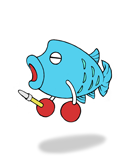 |
Oh, are you done? |
|
|
|
|
|
|
|
|
|
|
 |
 |
|
 |
 |
|
|
 |
 |
|
 |
 |
|
|
|
|
|
The program that you just
wrote
is actually a ritual for
"one's first time programming".
|
|
|
|
|
|
 |
 |
|
 |
 |
|
|
 |
 |
 |
 |
 |
|
|
|
|
 |
|
|
|
|
|
|
|
|
|
|
|
|
 |
 |
|
 |
 |
|
|
 |
 |
|
 |
 |
|
|
|
|
|
Huh?!
When you say
"ritual"…
|
|
|
|
|
|
 |
 |
|
 |
 |
|
|
 |
 |
 |
 |
 |
|
|
|
|
 |
|
|
|
|
|
|
|
|
|
|
|
And on top
of that
She's imagining
something
scary |
 |
|
 |
Not that? |
|
|
|
|
|
|
|
|
|
|
|