|
| SESSION 4 Part4 |
| Let's look at development languages - continued |
|
|
|
|
|
|
|
|
 |
 |
|
 |
 |
|
|
 |
 |
|
 |
 |
|
|
|
|
|
There are all sorts of
free Integrated Development Environments (IDEs),
but the following two are particularly well-known.
- Eclipse
- NetBeans
Both support network updates, so
you can easily add functions via the internet.
And both can be used for free.
|
|
|
|
|
|
 |
 |
|
 |
 |
|
|
 |
 |
 |
 |
 |
|
|
|
|
 |
|
|
|
|
pfft
I don't mind
being unclean. |
 |
 |
What's wrong? |
|
|
Eclipse |
IBM donated their company's Java products to the community.
They were converted to open source, so that anyone can
obtain them and develop them for free.
Features
- Fast operation through use of a tool kit with proprietary
specifications
- A powerful plugin feature where various features can be added
- Powerful code tracking and completion features
Etc.
It is not limited just to Java development environments, but
also supports
various development environments such as C++ and PHP through the
use of the plugin feature.
Although it can be used for anything, the basic set of features
is limited,
and there are many situations where you have to add or adjust
plugins yourself.
You also have to add features for web development yourself, so
it has somewhat difficult aspects.
Currently, the required features for the basic set have been
incorporated
and reduced. |
|
|
NetBeans |
Sun Microsystems, the developer of Java, donated their company's
products
to the community. They were converted to open source,
so that anyone can obtain them and develop them for free.
Features
- All-in-one specifications with many things included from the
start
- Powerful GUI application creation features
- Fast support for the latest versions of Java
When first developed, it had slow performance,
and its features were lacking, so it fell short of Eclipse,
but currently it is considered to be on par with Eclipse,
as it has fast performance and powerful GUI creation features.
It has all-in-one specifications which include
a variety of features from the start,
meaning you almost never have to add things yourself.
|
|
|
|
|
|
|
|
|
|
|
|
|
|
 |
 |
|
 |
 |
|
|
 |
 |
|
 |
 |
|
|
|
|
|
I have a question!
What's that GUI thing
written in the details?
|
|
|
 |
 |
|
 |
 |
|
 |
 |
|
|
 |
 |
|
 |
 |
|
|
|
|
|
|
|
|
|
 |
 |
|
|
|
|
|
|
|
|
 |
 |
|
 |
 |
|
|
 |
 |
|
 |
 |
|
 |
 |
|
Well, that
has to do with the methods for
input and processing…
The G in GUI is the G from 'graphical'.
In other words, it refers to a
method of
processing using the
mouse and the screen.
Things like pressing buttons on the screen,
or opening windows…
Most current software uses this method.
On the other hand, the method of
processing commands
entered via
the keyboard without using the
mouse
is called CUI.
The C in CUI is the C from 'command line'.
This is a method that was often used
with
computers in the past. |
|
|
|
|
|
 |
 |
|
 |
 |
|
|
 |
 |
|
 |
 |
|
|
|
|
|
|
|
|
|
|
 |
|
 |
|
|
|
Input and processing methods |
| |
| Type |
Explanation |
GUI
(Graphical User Interface)
|
A graphical user interface.
In other words, a method for input and processing
that uses the screen with a
mouse, etc.
It can be processed intuitively.
Most current applications use this method. |
CUI
(Character-Based
User Interface
or
Command Line
User Interface)
|
A user interface for the command line.
In other words, a method for processing commands
that are input via the keyboard without using the mouse.
It cannot be used if you don't know the commands.
It is often used when the screen is not being
operated
by a person, such as with automated
processing of the OS
via programs. |
|
| |
| |
|
|
|
 |
|
 |
|
|
|
|
|
|
|
|
|
|
|
 |
 |
|
 |
 |
|
|
 |
 |
|
 |
 |
|
|
|
|
|
For example, when you copy a file,
with a GUI, you click 'copy' from the menu and it's done,
but with a CUI, you can't copy without various input
to the command prompt via the keyboard,
such as 'cp copy-location file-name copy-destination'.
You might say, well then, is CUI lacking?
But that's not the case.
The 'OS command prompt' mentioned before is a
CUI,
and this can operate the OS by using it via the program.
For example,
you can carry out processing such as
automatically copy
a file as a backup when the computer starts
up'.
If it's automated, then you don't need screens or
buttons.
In other words,
you need the right tool for the right job.
When you're creating programs in the future
I think you'll understand how to use both types. |
|
|
|
|
|
 |
 |
|
 |
 |
|
|
 |
 |
|
 |
 |
|
|
|
|
|
|
|
|
|
|
|
|
|
|
|
|
|
|
|
|
 |
 |
|
 |
 |
|
|
 |
 |
|
 |
 |
|
|
|
|
|
Which Integrated
Development
Environment
will we use? |
|
|
|
|
|
 |
 |
|
 |
 |
|
|
 |
 |
 |
 |
 |
|
|
|
|
 |
|
|
|
|
|
|
|
|
|
|
|
|
 |
 |
|
 |
 |
|
|
 |
 |
|
 |
 |
|
|
|
|
|
It's difficult to say which is better, but…
This time we'll use
NetBeans.
The reasons for this are:
| * |
It is all-in-one, so almost all the things
needed for
development are included. |
| * |
Its application creation features are strong.
( GUI application creation features) |
| * |
It has an online update feature. |
I'm focusing on its GUI application
creation feature, and
the fact that
it supports Java 6.
|
|
|
|
|
|
 |
 |
|
 |
 |
|
|
 |
 |
 |
 |
 |
|
|
|
|
 |
|
|
|
|
 |
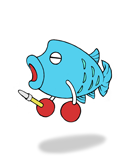 |
|
|
|
|
|
|
|
|
|
|
|
 |
 |
|
 |
 |
|
|
 |
 |
|
 |
 |
|
|
|
|
|
Also,
I've just explained about GUI, right?
The powerful GUI application creation feature in NetBeans
is a feature that creates software with display screens.
NetBeans is fully equipped with a feature to create
software with display screens.
Until now, Integrated Development Environments for
Java have
been lacking in this area,
but things will get easier from here on. |
|
|
|
|
|
 |
 |
|
 |
 |
|
|
 |
 |
|
 |
 |
|
|
|
|
|
|
|
|
|
|
|
|
|
|
|
| |
|
|
|